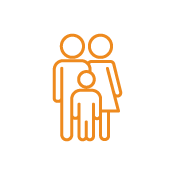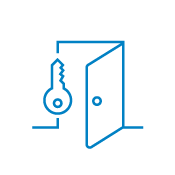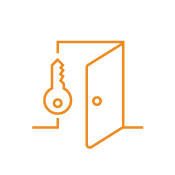Cybersecurity Safety Tips for Back to School

Teaching kids about cybersecurity before they head back to school will help keep them and their devices secure.
Cybersecurity safety tips are especially important for back to school because cybercriminals will have more opportunities to target your child’s devices.
1. Teach kids about cybersecurity
Teach your kids about phishing scams and ask them to show you any emails requesting information instead of providing it themselves.
Children are more likely to fall for phishing scams when they spend more time online during the school year. Phishing scams often include a fake email from a service provider, bank, or credit card asking the recipient to click a link.
The emails appear legitimate, and the links go to websites that also appear to be legitimate. The victim is then asked for information like credit card or bank account numbers which the scammers will use to access these accounts.
Children are more likely to click on links in phishing scams that look like they are from retailers or video game providers. For example, they might provide their parent’s credit card information if they think their video game account is about to be shut down.
2. Update security software
One of the most important parts of cybersecurity is antivirus software.
Make sure your child’s laptop and other devices are safe from malware by keeping the security software up to date. This is especially important if your child uses their own or your devices for homework because devices issued by their school will likely have security software installed.
3. Turn on the automatic update feature on antivirus software
Because cybercriminals are always changing spyware and malware attacks, keeping your antivirus software up to date is an important part of cybersecurity. Turn on the antivirus software’s automatic update feature so your child’s device has the most up-to-date protection. Updates often protect against specific, recent viruses.
4. Turn auto updates on for all apps
Turning on automatic updates for all apps on your child’s devices can protect them from cyber-attacks. Cybercriminals often target apps and programs directly and malware allows them to take over the device, steal information, and spy on online activity. Keeping programs and apps protected with auto updates makes them more secure.
5. Protect your child’s phone with a lock screen
One of the easiest cybersecurity safety tips for back to school is to activate lock screens on your child’s devices. A lock screen requires a code or pattern to unlock your child's phone and will prevent a thief from accessing their files, messages, apps, and photos.
6. Teach kids not to leave devices unattended
Any time your child leaves their device unattended is an opportunity for a thief to steal it and the information on it. Teach your kids never to leave their devices unattended, no matter how busy their day is.