Working from home? Keep ergonomic posture top of mind
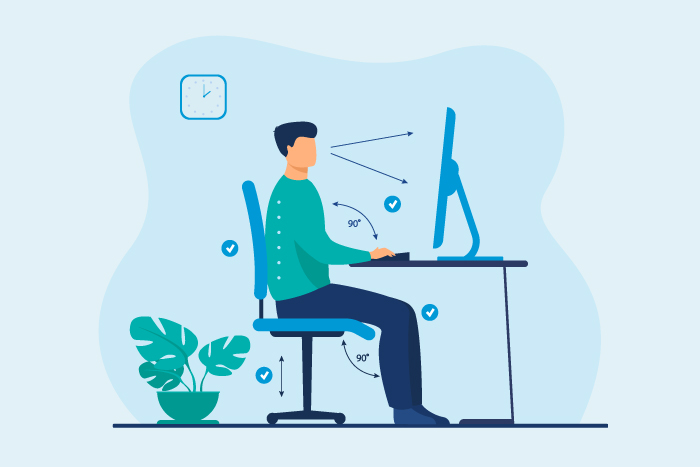
As working from home becomes the new normal, many Canadians struggle with turning their homes into effective offices that do not strain their eyes, backs and necks. If you have found yourself working at home, make sure to set up your workspace so that it is ergonomic, safe and comfortable.
Why is ergonomic posture important?
When you contort your body into awkward positions for extended periods while you work you risk strains and injuries. You could develop problems with nerves, muscles, ligaments, or tendons and some medical conditions like diabetes or arthritis increase your risk of developing these types of issues.
How should you set up your workspace?
It is important to set up your home office in a way that allows you to work comfortably while maintaining an ergonomic posture.
Place your screen at eye level
Your computer screen should be at eye level and arm’s length away. If you are using a laptop, you should have a separate keyboard so you can place your screen in the proper position.
Put your keyboard in the right place
Your keyboard should be easy to reach so you do not strain your arms. Your hands should be even with your elbows or a little lower and your wrists should be straight.
Use a hands-free phone
If you use the phone a lot for work, especially if you type at the same time, prevent a stiff neck by putting your phone on speaker, using a headset, or putting your tablet on a tablet stand.
Find a spot with natural light
Natural light is more pleasant to work with. If you are working next to a window, it should be at your side, not behind or in front of you so there is no glare. Adjust the brightness of your computer screen and your blinds so that your screen is brighter than the light outside.
Choose a chair with lumbar support
Lumbar, or lower back, support is important when choosing a chair. If you are using a kitchen chair, choose one that allows your knees to be level with your hips and use a rolled-up towel or seat cushion to support your lower back.
Make sure you have enough legroom
Avoid sitting in front of cabinets or drawers because they keep you from getting close enough to your computer. Choose a work surface that gives you legroom. You can prop up your desk legs if necessary, using boards or bricks.
Use a footrest
If your chair is too high for your feet to touch the ground, use a footrest or create one with a stack of books.
Consider a standing desk
Standing while you work can reduce shoulder and back pain. If you do not have a standing desk, you can use a shelf, counter or ironing board. Stand on a cushioned mat for 30 minutes at a time.
Take breaks
You should take a one- or two-minute break every 20 or 30 minutes to keep your muscles from getting sore. Stand up, walk around and stretch.
Give your eyes a break too
Not looking away from your computer for a long time can be bad for your eyes. Every 20 minutes, look at something that is 20 feet away for 20 seconds. Changing the focus of your eyes lets them rest.
What does ergonomic posture look like?
When you are sitting at your computer, make sure your body posture is neutral and ergonomic.
- Your head should be level, facing forward and in line with your torso.
- Relax your shoulders and let your upper arms hang normally at your sides.
- Your forearms, wrists and hands should be in line and parallel with the floor.
- Your elbows should be close to your body, bent in the range of 90 to 120 degrees.
- Your back should be supported so that you sit vertically or lean backward slightly.
- Your hips and thighs should be supported and parallel to the floor.
- Your feet should be on the floor or a foot rest.
- Your knees should be at the same height as your hips and your feet should be slightly forward.
By following these simple tips, you can create a comfortable and ergonomically sound workspace at home using items you already have around the house. Working at home can be as comfortable as you thought it would be when you first started.



